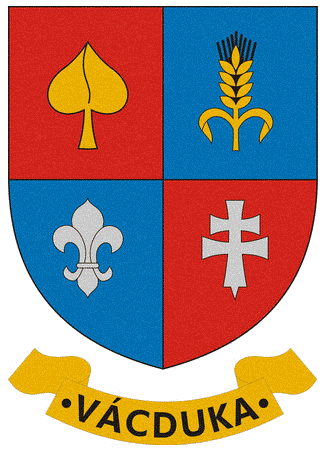Add some cool on-scroll animation to you pages! Animation effects are easy to apply, change or remove directly from Visual Composer. They can be added to almost all layout elements: images & banners, text blocks, benefits, logos etc. Please read our online manual, take a look at admin screenshots or use dummy content to have better idea how to use animation effects.
6 different transitions
– TOP –
View live demo
[/dt_banner]
– BOTTOM –
View live demo
[/dt_banner]
– LEFT –
View live demo
[/dt_banner]
– RIGHT –
View live demo
[/dt_banner]
– SCALE –
View live demo
[/dt_banner]
– FADE –
View live demo
[/dt_banner]
Row or column animation
Shortcode animation
Shortcodes with animation setting
[dt_list style=”1″ dividers=”true”]
[dt_list_item image=””]Banners[/dt_list_item]
[dt_list_item image=””]Teasers[/dt_list_item]
[dt_list_item image=””]Logos grid[/dt_list_item]
[dt_list_item image=””]Benefits[/dt_list_item]
[dt_list_item image=””]Call to action area[/dt_list_item]
[dt_list_item image=””]Fancy media & Single image[/dt_list_item]
[dt_list_item image=””]Text[/dt_list_item]
[dt_list_item image=””]Pull quotes and block quotes [text shortcode] [/dt_list_item]
[dt_list_item image=””]Buttons – visual & [text] shortcode[/dt_list_item]
[dt_list_item image=””]Social icons [text shortcode][/dt_list_item]
[/dt_list]
[dt_quote type=”blockquote” font_size=”normal” animation=”none” background=”plain”]Most of these and all other shortcodes can also be animated through row and column animation settings.[/dt_quote]